The following is a picture of a Data Validation dialog box.
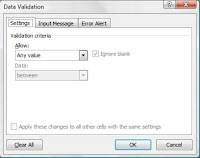
Values can be set to allow:
Any Value
Whole Number
Decimal
List
Date
Time
Text Length
Custom
The Data can then be set to be:
Between
Not Between
Equal To
Not Equal To
Greater Than
Less Than
Greater Than or Equal To
Less Than or Equal To
Once you have set the previous criteria, you have to set the Minimum and Maximum amounts. For this, you can either select a range of data within your worksheet, or you can simply input numbers [select a list of data for the List option; select a start and end date for the Date and Time options; select a formula for the Custom option].